Assistant is an interface for enabling various payment methods.
With this interface the order processing system of the web store can be linked to PayAnyWay gateway.
The web store sends a payment request based on the customer formed order and, after the customer’s payment, receives a processed payment report with internal parameters saved (like order number in the web store system as well as additional information fields).
In order to enable the interface on your website you will need to create a special form with payment details and a script that will receive processed payment notifications.
Stages of processing payment:
- Customer selects merchandise;
- Web store forms the order and sends the information about it, with additional details, if necessary;
- Customer selects payment method and approves payment on the Assistant interface webpage;
- PayAnyWay sends a processed transaction report to the merchant;
- 5. PayAnyWay notifies the customer of the transaction result and prompts to go back to the web store.
Payment procedure in Assistant interface:
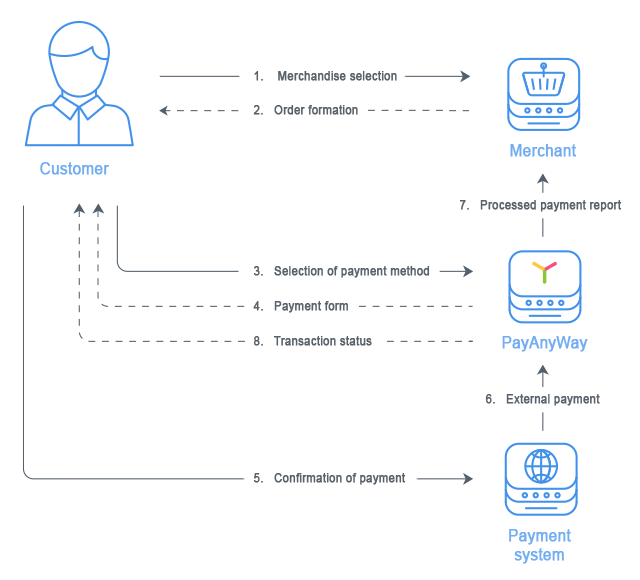
MONETA.Assistant.ru.pdf (PDF, 5,1 MB)
