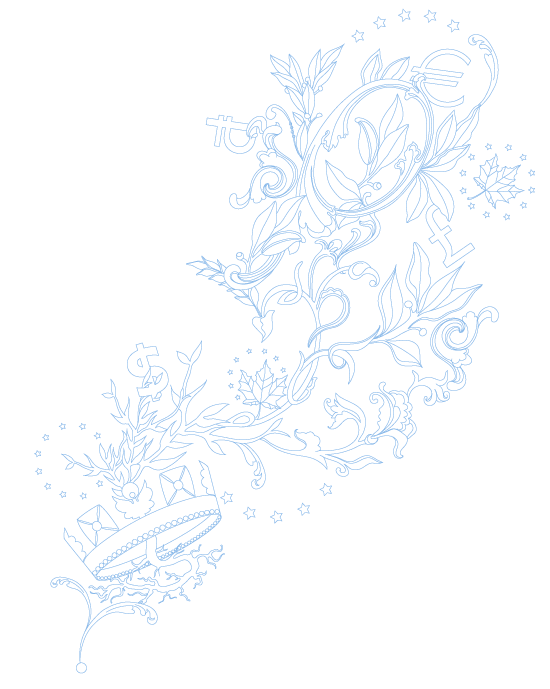In case of client certificate authentication You need to ensure that you keep locally stored information confidential. Fraudsters can gain the access to your MONETA.RU accounts using your private key and certificate.
- If you're not registered, please register and activate your access.
- Log in and go to "Security" section.
- Follow the Add/View link for Certificate field.
- Generate certificate request via openssl
openssl req -new -newkey rsa:2048 -nodes -out request.txt -keyout private.key - Copy the contents of "request.txt" file and paste it into "Certificate signing request" input field below.
- Review all parameters and confirm saving of certificate.
- Download certificate and make PKCS12 for importing your private key and certificate into browser:
openssl pkcs12 -export -clcerts -in certificate.pem -inkey private.key -out moneta-client.p12 -name moneta-client - Import created file "moneta-client.p12" into your browser.
- Use client certificate authentication for accessing MONETA.RU.